Enhanced localization in product catalog
In this release, we’ve improved the experience of managing product profiles in multiple regions and locales. These improvements support both native (single marketplace) and network products.
Previously, you were limited to editing product profiles in a user interface (UI) that corresponded to the specified locale. For example, a Deutsch locale would require profile editing in a Deutsch user interface locale.
Key changes:
- It is now more visually clear what the default (fallback in an unsupported) locale is.
- It is now possible to edit any supported product locale in your preferred UI locale - for example, a marketplace user in Germany can edit an English product locale in a Deutsch marketplace UI.
To support the above changes the following UI change is introduced:
- The Language dropdown for a product has been redesigned for improved clarity. It now clearly displays supported product locales, with default/fallback locales distinctly marked so you always know which version you're working with.
For products with support for localization:
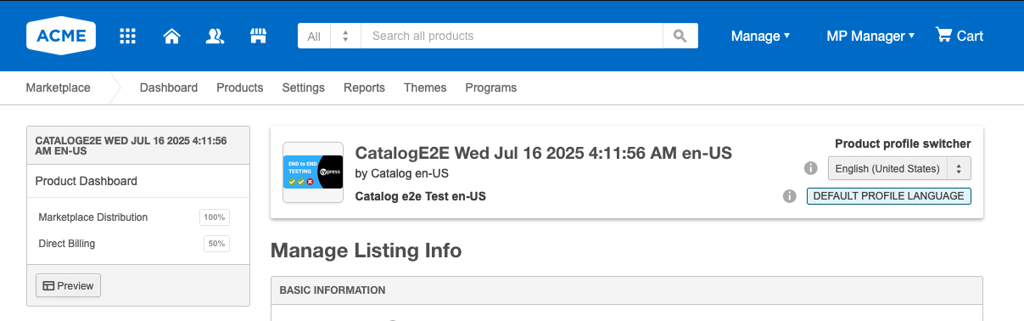
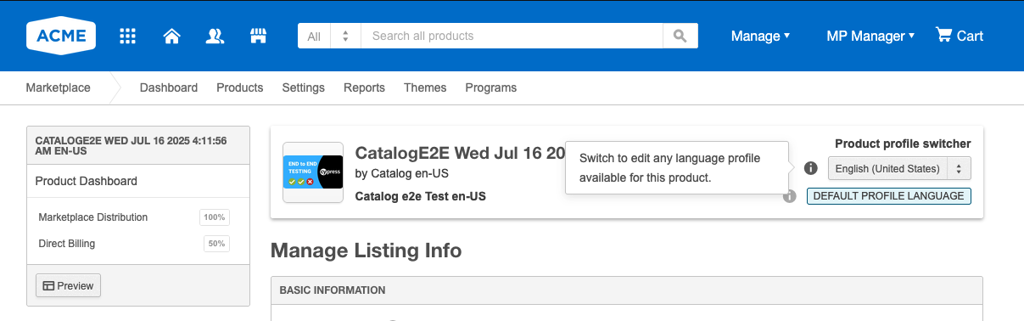
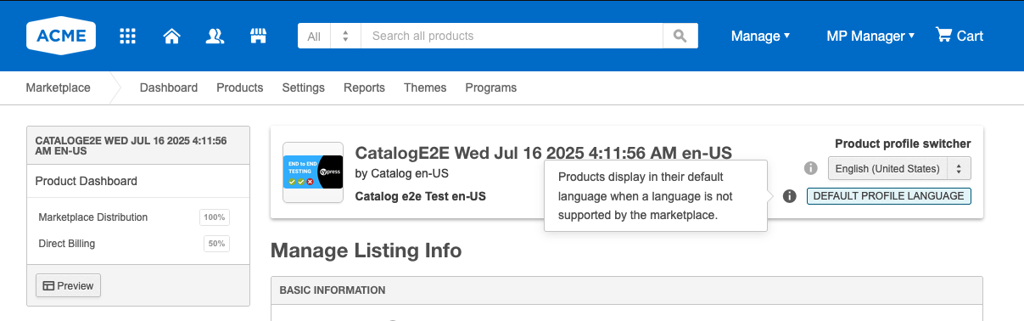
For products with no support for localization:
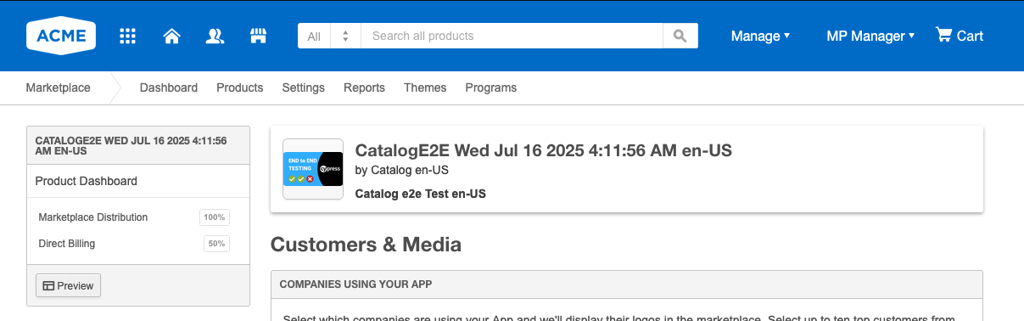
Feature enablement
This feature is enabled by default.
Setting enablement
No setting enablement is required.
Documentation
Documentation will be updated with the release.
Was this page helpful?
Tell us more…
Help us improve our content. Responses are anonymous.
Thanks
We appreciate your feedback!